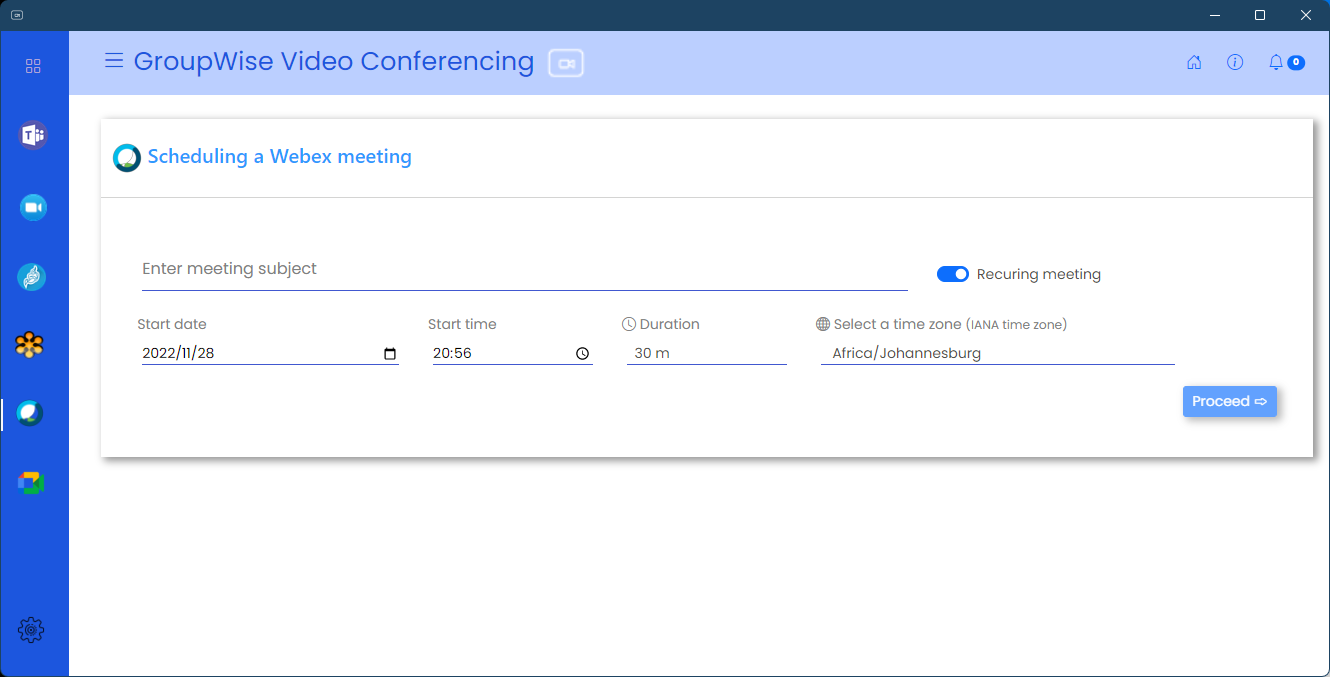Schedule a Cisco WebEx meeting
Available only if enabled
The Cisco WebEx service will only be available if enabled for your organisation by your GroupWise Administrator.
You will need an active Cisco WebEx subscription with GoTo to be able to use this service.
Follow these steps to schedule a meeting in Cisco WebEx:
- Click on the WebEx icon on the left side of the Add-on.
- Complete the fields required to set up a WebEx meeting.
- Click on Proceed.
- On the next screen add your GroupWise and other attendee addresses, add any additional content and/or attachments.
- Click on Schedule appointment which will create the appointment in GroupWise.
- The Add-on will display a confirmation that the meeting has been created successfully.