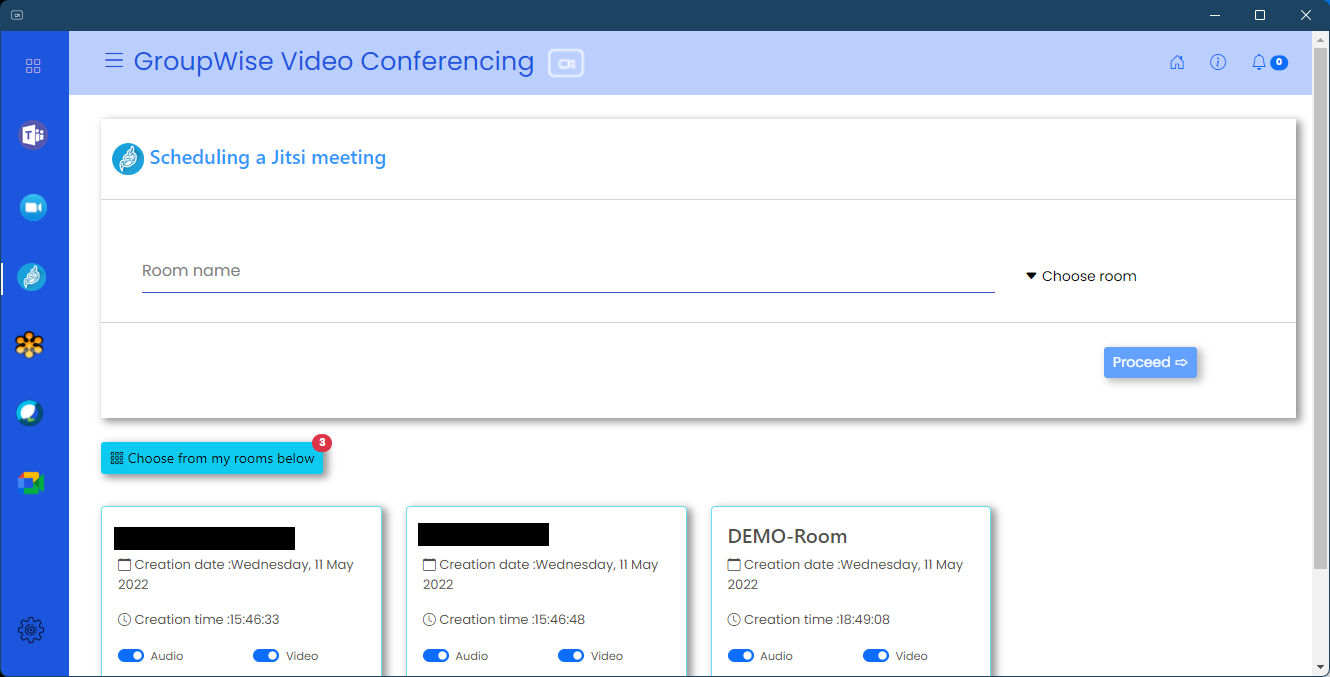Schedule a Jitsi meeting
Available only if enabled
The Jitsi service will only be available if enabled for your organisation by your GroupWise Administrator.
To schedule a Jitsi meeting you will need to selecta Jitsi meeting room. If it does not exist, you only need to create on on the fly.
Follow these steps to schedule a meeting in Jitsi:
- Click on the Jitsi icon on the left side of the Add-on.
- Complete the fields required to set up a Jitsi meeting by selecting one of your existing Rooms, or specify a new Room name.
- Click on Proceed.
- On the next screen add your GroupWise and other attendee addresses, add any additional content and/or attachments.
- Click on Schedule appointment which will create the appointment in GroupWise.
- The Add-on will display a confirmation that the meeting has been created successfully.